
How To Easily Install Ableton Live Racks!
Hey producers! Here's how to easily install and organize Ableton Live racks!
Option #1 - Using Sidebar Folders (My Preferred)
Drag & drop your folder containing your Racks
OR
Click "Add Folder" in the sidebar and location the folder

Once placed it will automatically update the contents in the folder (as your library increases)
It's important to organize your Production Tools using folders.
Audio Effect, Instrument, Genre, Ect
Note: You can only drag Instrument racks in midi tracks , audio effect racks can be dragged into both midi & audio tracks.

Option #2 Installing into User Library
- Windows: \Users\[username]\Documents\Ableton\User Library
- Mac: Macintosh HD/Users/[username]/Music/Ableton/User Library
You can create and sort folders by categories here as well!
and that's it! Enjoy!
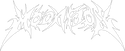
Matthew Ashburn
What’s up man. I just bought your $100 bundle deal, and I can’t figure out how to get them all installed into Ableton still. I’m on Windows 10. I tried dragging and dropping the zip filed in, and I tried unzipping them first, but it won’t let me drag and drop.
Any help would be appreciated!