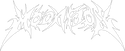How To Produce EDM: Cheat Sheet
Fundamentals to getting starting in Music Production!
Step 1: Gear / Software
In this new digital age, getting started and reaching an advanced level of music production only requires you and your laptop (or PC) !
Here is what I recommend you get, once you have this, you can have an entire successful career without any upgrades!
1.) Laptop or PC - if you're on a budget here's an option for a Mac or for a PC pretty much any one will do (anything over $500)
2.) Headphones or Studio Monitors - I recommend Audio-Technica ATH-M50X these will last you a lifetime & the sound is Clean & Flat, perfect for producing & mixing. For Speakers, KRK Studio monitors are a good budget option.
3.) Audio Interface / Soundcard (Optional) - If you're connecting to studio monitors you will need this. I really enjoy the Big Knob Studio monitor or you can go with the popular Scarlet Audio Interface
4.) D.A.W. Digital Audio Workstation - Ableton, FL Studio, Logic Pro are all amazing DAWS. I recommend Ableton for fast work flow. For a budget FL Studio is amazing. Keep in mind at the end of the day it does not matter what DAW you use, but how you use it. Stick to one amd learn everything about it.
4.) Plugins (Effect & Instrument Software) - The main 3rd party plugin that doesn't come with your DAW I suggest you get is Xfer Serum. Serum has the capability to make ANY sound you desire and I have many packs containing premade sound (presets) to immediately get you started!
You don't really need anything else, every DAW comes with the essentials (EQ, reverb, compressors, distortion, ect)
Step 2: Learn the basic fundamentals of your D.A.W.
A D.A.W. (Digital Audio Workstation) is the program you're going to be using to make all the magic happen!
I'll be creating my own course of Ableton DAW fundamentals specifically for dance music, but in the meantime read up on your DAWs Manual.
Key features you need to learn:
1.) Navigate Sample/Plugin Browser (usually left side)
2.) Session View / Timeline - How to organize midi tracks, sample clicks in your songs timeline.
3.) How to Add Effects in each individual audio track / instrument
4.) Midi Clips - How to add midi notes to individual instruments
Once you understand your way around these points you can move forward with making music!
Step 3: Learn basic Music Theory (IMPORTANT)
When creating music it is VITAL you understand the basic knowledge of music theory.
It may sound daunting but it's actually really fun and simple!
Most of my knowledge that I use still to this day comes from this book
"Music Theory For Dummies" Get it here
You can read it in a few hours and immediately have the knowledge to help you create your ideas!
Make sure to take notes to retain all the info!
Step 4: Learn as you go!
The best way to retain what you've learned is to learn as you create!
As an example, you want to create a house banger. You need to learn how to make a beat, look up "how to make tech house" and make the song while you watch how a professional does it!
Below is a playlist of all my tutorials! Feel free to take advantage of all the techniques I share!